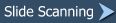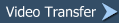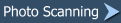Saturday, January 28 2012
According to manufacturers' data and technical literature, thirty years appears to be the upper limit for magnetic tape products, including video and audio tapes. Actual experience may vary depending on how tapes have been maintained. An article in the June 1995 issue of Scientific American says the “physical lifetimes for digital magnetic tape are at least 10 to 20 years. Any videotape that is over ten years old is on borrowed time, but every videotape should still be stored in a way to maximize its ability to preserve the images and sound recorded on it. The first thing to do is to keep the tapes in an environment that is as temperature and humidity stable as possible. A room that is regularly used by people is probably acceptable. If the room is a storage room that gets hotter or colder than the rest of the house it probably is a bad choice. An attic or garage used for storing videotapes is just accelerating the degradation process. There are many issues that cause videotapes to degrade. Physical Breakdown of Tape The adhesive layer of a videotape that holds the magnetic particles in place breaks down and becomes sticky, making it un-playable. This condition is known as “sticky tape syndrome”. A clear indication that a tape has this problem is when a tape will not uncoil freely and feels like you are pulling off a piece of scotch tape. I have encountered many tapes with this problem, particularly Hi-8 generation videotapes and reel-to-reel audio tapes. There are some advanced procedures (baking or refrigeration) that can be used to attempt recovery of sticky tapes, but they are expensive and often unsuccessful. Demagnification of Tape Information is stored magnetically on videotape, therefore a strong magnetic field will erase the tape. Long exposure to weaker magnetic fields generated by televisions, speakers and electric motors that are running are also a threat to video and audio tapes. A simple fix is to not store tapes under television sets or next to speakers, and not to run electric motors (such as fans) close to them. Storage of Tape Keep videotapes in the box that the manufacturer or vendor supplied - never store them outside of their boxes. Store videotapes upright and lined up on a shelf or in a container as if they were books on a library shelf. Keep them away from exposure to high levels of dust or liquids. Never store a videotape inside a playback device. Ironically, even playing a videotape causes it to degrade due to the moving parts of a playback machine coming in contact with the tape. The bottom line is that no matter what the brand of videotape is, no matter how well they have been kept, the information recorded on those tapes will not last forever. Little by little every single day the magnetically encoded information on the tapes is being lost. The most effective way of preserving video and audio tapes is to have them digitized. Sunday, January 08 2012
Now that video editing software is being bundled with computers or available as free downloads, many people are trying their hand at editing their video footage. So here are a few more tips oriented towards shooting techniques that will allow you to make effective use of your editing tools. Despite how sophisticated your editing software is, there is not much you can do to help a poorly shot video. The expression, “garbage in, garbage out” could not be truer when applied to this concept. When shooting video, keep in mind that most of the special effects and transitions that you want to use are more effectively applied using your editing software tools. Effects include enhancements like wipes, fades, scene transitions, various color effects and more. Try not to use any of the special effects that are built-in to your camera. When the camera applies these to your video, you can’t change them – they are there forever. Make the most of your modifications using video editing software instead. You can experiment to your heart’s content and always return to the original footage when you don’t achieve the desired result. TURN ON THE LIGHTS A lot of family videos are shot indoors. The average video recorder does not perform well in low light conditions and can result in shadowy or un-viewable clips. Extremely portable video recorders, such as cell phones, are very vulnerable to this problem because their small lens systems can’t take in enough light to deal with dimly lit situations. CONSIDER AN EXTERNAL MICROPHONE If you like to record people and actually hear what they are saying, use an external microphone. Most built-in camcorder microphones produce marginal sound quality. Check to see if your camera has a port to plug in an external microphone. If this is available, you will find many choices available to you. Some camcorder microphones are designed for different pick-up patterns, some are for some are for specific uses and others are for various power requirements. As a starting point check to see if the camera manufacturer offers an external microphone as an accessory for your camera model. A good external microphone is worth the investment if audio quality is important to you. Monday, October 24 2011
Since the introduction of consumer video cameras in the early 1980's, shooting home videos has become the preferred method for families to document their activities. As with all things technological, significant improvements have been made over time with video cameras. Regardless of these impressive advances, watching a poorly made video is hard to endure. This problem is completely avoidable with a few basic pointers for amateur videographers who wish to make their videos more enjoyable to watch.
STABILIZE YOUR CAMERA
One of the most important elements in achieving good results is to stabilize your camera. A camera that is not stable will not produce clean and fluid shots. When you are shooting hand-held video, i.e. without the use of a supporting device, you can stabilize your camera by keeping the upper part of your shooting arm flat against the side of your body. This technique not only stabilizes the camera but also prevents arm fatigue. To create even more stability, you can lightly hold the view finder screen on the outer edge with your opposite hand to provide another anchor point. Additionally most camcorders include an image stabilization function which you can activate to further improve steadiness.
If you are shooting something like a school play, a ball game, or other lengthy event, using a tripod or a monopod is a must. It is simply not possible to keep the camera from making unwanted movements for such an extended period of time. Arm fatigue, breathing, or being jostled by bystanders all become exaggerated motions in your video.
USE THE ZOOM SPARINGLY
Most beginners fall into the habit of using their camcorder's zoom function excessively. The constant in and out movement of the zoom lens will create a very unpleasant visual experience. Experienced shooters first "frame" their subject, use the zoom to move in or out of the frame and then begin taping. If you do decide to use the "zoom" as a special effect in your video, execute the zoom as slowly and evenly as possible. This will result in a much better viewing experience. Less is more when it comes to the zoom.
LIMIT CAMCORDER PANNING
Beginning videographers also have a tendency of panning back and forth across a scene. I call this the "garden hose" effect because the camera is sweeping back and forth like you are watering a garden. To make effective use of panning in your video, chose the beginning and ending points of the shot and then very slowly sweep the camera across the scene. When you reach the end of the pan, simply stop the camera. The end result will be interesting, clean and crisp.
By incorporating just these three basic recommendations into your video shooting, you should see a dramatic improvement in the viewing quality of your videos. Monday, October 10 2011
A frequent question from customers is whether or not they should buy a high definition (HD) camcorder. There are some very good reasons to move up to HD. Television technology, for one, is setting the standard for video with high definition broadcasts. Viewers are becoming accustomed to the great picture quality.
The only way to achieve the same kind of video quality for your own family projects is with an HD camera. The current generation of HD cameras is completely solid state. Gone are the motors and complex mechanical guts of a tape-based camera. With an HD camera, video can be captured to removable memory cards, internal storage, or both. This technology makes the cameras very compact, light weight and energy efficient. Recent HD versions place a good deal of emphasis on camera optics quality and ease of use for the consumer. Clearly, the future of video is HD.
There are some things to consider, however, before purchasing an HD camcorder. These cameras are small and easily misplaced or lost as a result. Some people with large hands find them difficult to use because the small camera body and hand strap are an awkward fit for them. Additionally, the memory cards (usually SD flash memory) are about the size of a quarter, and once out of the camera can be lost or damaged very easily. Memory cards should always be stored in their protective cases once removed from the camera.
If you do decide to purchase an HD camera, our experience at Digital Video Dimensions leans towards major players such as Canon and Sony. Used by many of our customers, these cameras produce remarkable video quality due to their state of the art lens systems. Steer clear of extremely portable HD video cameras as they have a very small lens system and will produce a much lower quality image, particularly in dim lighting. If you want a camcorder that will produce great images, a good lens is essential.
Below are the minimum HD camcorder specifications that we recommend. There are many name brand cameras in the $400 to $600 range that fit these specifications. Check out some of the big e-tailers and you will find a good selection to choose from.
|



 |  |
 |  | |
Digital Video Dimensions
Business Relocating to New Mexico